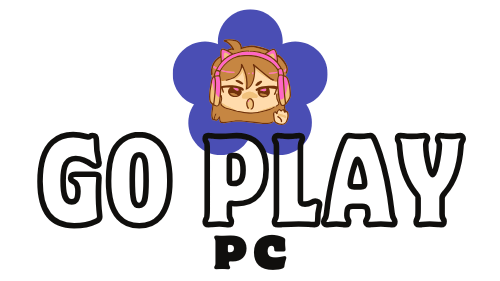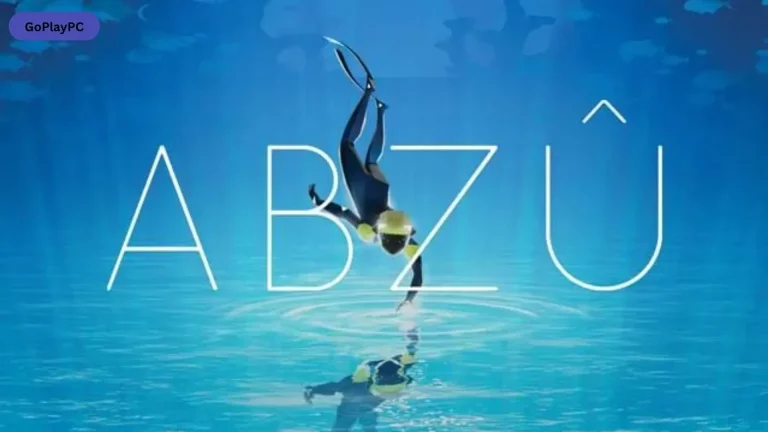Angry Birds 2 PC
Enjoy Angry Birds 2 PC with sharper graphics, precise mouse aiming, multi-stage levels, and powerful bird abilities. Play the ultimate slingshot puzzle adventure on PC.
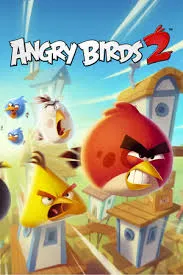
Angry Birds 2 PC brings the evolution of one of the world’s most iconic puzzle games to your computer, delivering sharper graphics, smoother gameplay, and more strategic depth than ever before. Developed by Rovio Entertainment, Angry Birds 2 became a massive hit shortly after release, surpassing millions of downloads globally. With refined physics, multi-stage levels, and new birds like Silver, the game takes the classic slingshot action to a whole new level. It remains one of the most popular puzzle video games, loved by casual players, puzzle enthusiasts, and competitive gamers alike.
The Angry Birds 2 PC version enhances every element of the game. Larger screens make it easier to analyze structures, mouse controls offer precise aiming, and computer hardware ensures lag-free performance throughout difficult levels. New gameplay features including spells, clans, boss battles, and advanced level mechanics add depth and strategy, encouraging players to plan shots carefully rather than relying on simple launches. Whether you’re mastering Red’s precision shot or using Silver’s acrobatic loop attack, every bird has a unique role in clearing Piggie structures.
With millions of active players and constant updates, Angry Birds 2 continues to grow in popularity. Clans, PvP arena battles, daily challenges, and new events keep players returning every day. If you enjoy strategic puzzle games with rewarding progression, fun animations, and dynamic destruction mechanics, then it’s time to download Angry Birds 2 for PC and enjoy the best version of the game. Scroll down and click the Download button on this page to safely install Angry Birds 2 on your computer and start your next slingshot adventure today.

Features
Multi-Stage Levels for More Strategic Gameplay
One of the biggest upgrades in Angry Birds 2 PC is its multi-stage level design. Unlike the original Angry Birds, where each level consisted of a single structure, Angry Birds 2 introduces several stages within one level. That means destroying a Piggie tower is only the beginning you must conserve enough birds to complete additional structures that await in the next stage. This feature teaches players the importance of planning ahead, saving stronger birds for later, and predicting how each stage might challenge them.
A Diverse Cast of Birds With Powerful Abilities
Every bird in Angry Birds 2 comes with a special ability, making gameplay more strategic and exciting. Red delivers a forceful push, Chuck speeds up mid-flight to slice through wood, Bomb explodes on impact, and The Blues split into three smaller birds to break glass. Newcomers like Silver perform acrobatic loop attacks perfect for targeting difficult angles. Learning how and when to activate these abilities is essential for clearing advanced levels and maximizing damage.
Strategic Bird Lineup Selection Before Each Stage
A major addition to Angry Birds 2 is the ability to choose your bird order instead of being forced into a preset lineup. This feature adds a layer of strategic decision-making players must assess each stage’s structure, identify which materials dominate (wood, glass, stone), and pick ideal birds accordingly. Beginners quickly learn how the right bird at the right time can significantly affect the outcome of a level.
Exciting Boss Battles That Test Precision and Skill
Boss fights bring unique challenge and variety to Angry Birds 2 PC. Unlike regular Piggies, boss Piggies have more health and appear in elaborate structures that require precise shots. These stages teach players how to target weak points, combine birds effectively, and use special abilities to deal maximum damage. Boss levels provide a refreshing twist and motivate players to refine their aim and strategy.
Stunning Visuals and Smooth Animations on PC
The PC version significantly enhances the game’s visuals. Explosions are more vibrant, structures collapse realistically, and every feather and animation is displayed with clarity on large screens. The improved frame rate and smooth transitions make Angry Birds 2 PC version feel more cinematic. These visual upgrades also help new players better analyze structures, identify weak spots, and adjust aiming with greater accuracy.
Fun and Powerful Spells to Assist in Difficult Levels
Spells add a magical advantage when facing tough stages. Whether it’s the Blizzard spell freezing everything in sight, Hot Chili exploding Piggies instantly, or Golden Ducks raining destruction from above, spells act as powerful tools when players get stuck. They also teach beginners how supplemental mechanics can provide strategic support beyond traditional slingshot gameplay.
Clans and Cooperative Challenges for Social Play
Angry Birds 2 introduces clans, allowing players to team up, chat, share strategies, and compete in clan battles. Working with others makes the game more social and engaging, especially for new players looking to learn tips from experienced teammates. Clan events offer exclusive rewards like feathers and spells, boosting character progression.
Arena Mode for Competitive Real-Time Battles
In Arena Mode, players face off against real opponents to earn trophies and climb the leaderboard. This mode is perfect for players who enjoy competitive gameplay and want to test their skills. Winning requires smart bird selection, flawless precision, and efficient destruction. The PC version’s precise mouse controls make Arena battles more responsive and enjoyable.
Daily Challenges, Special Events, and Reward Loops
Angry Birds 2 keeps gameplay fresh with daily quests, limited-time events, and reward challenges. These activities offer players opportunities to earn gems, feathers, spells, and rare items. This consistent influx of rewards motivates beginners to log in daily, practice their skills, and progress faster. The event system also introduces unique stage designs and fun variations.
Endless Tower of Fortune Mode
The Tower of Fortune is a high-risk, high-reward mini-game where players climb floors filled with loot and danger. Each floor offers new rewards, but one wrong choice resets everything. This mode adds thrill and unpredictability, giving players a break from traditional slingshot gameplay. It also helps players earn feathers and level up birds faster.

How to Download Angry Birds 2 on PC
- Click the Download button on this page to safely get the latest PC build.
- Choose your platform (Windows recommended; Mac/Linux may also be available if listed).
- When prompted, Save the file to an easy location (e.g., Downloads or Desktop).
- If the file is a .zip (or .rar), right-click it and select Extract All… to a new folder.
- Open the extracted folder and double-click
Angry Birds 2 PC.exeto launch. - If Windows SmartScreen appears, click More info → Run anyway (only proceed if you downloaded from the button on this page).
- Optional: right-click the .exe and choose Create shortcut to pin it to Start/Desktop.
- In Options/Settings, set fullscreen/windowed, audio levels, and keybinds (WASD/Arrows).
System Requirements
| Category | Minimum Requirements | Recommended Requirements |
|---|---|---|
| OS | Windows 7/8/10/11 | Windows 10/11 |
| Processor | Intel Core i3 | Intel Core i5 or higher |
| RAM | 4 GB | 8 GB |
| GPU | Intel HD Graphics | Dedicated GPU |
| Storage | 500 MB | 500 MB SSD |
How to Play Angry Birds 2 on PC?
Playing Angry Birds 2 PC is simple, intuitive, and much smoother with mouse controls. After launching the game, choose your level and you’ll see the slingshot ready on the left side of the screen. Click, hold, and drag your bird backward using your mouse to adjust the angle and power of your shot. Release to launch the bird toward Piggie structures made of wood, glass, and stone. Use the dotted trajectory line to fine-tune your aim. Each bird has a unique ability you can activate mid-air with a click Chuck’s speed boost, Bomb’s explosion, Silver’s loop attack, or The Blues’ split shot. Begin with early stages to understand angles, material behavior, and ability timing.
As levels become more advanced, strategy plays a bigger role. Since Angry Birds 2 features multi-stage levels, you must conserve birds for later phases and choose the right bird order before launching. Analyze each structure carefully, decide which bird works best, and activate its ability at the perfect moment. PC gameplay provides better accuracy, letting you strike weak points precisely. Explore additional modes like Arena, Daily Challenges, Clans, and Tower of Fortune to earn feathers, spells, and rewards. With practice and smart planning, you’ll master every stage of Angry Birds 2 on computer.

Why Play Angry Birds 2 on PC?
Choosing the Angry Birds 2 PC version gives players a smoother, more visually engaging experience. The larger screen makes it easier to analyze complex structures, spot weak points, and time bird abilities perfectly. Mouse controls offer superior precision compared to touchscreens, especially when adjusting tight angles or pulling the slingshot back with accuracy. PC hardware ensures stable performance, sharper graphics, faster animations, and zero lag even during intense boss battles or multi-stage levels. Plus, you never have to worry about battery drain or device overheating.
Players also enjoy the convenience and flexibility of gaming on a computer. You can multitask, switch between applications, or watch guides while playing. By logging in with your Rovio account, your progress syncs across devices allowing you to continue your game on mobile anytime. For players who want better controls, smoother performance, and a more immersive puzzle experience, playing Angry Birds 2 on PC is the best way to enjoy the game.
FAQs
Is Angry Birds 2 free to play on PC?
Yes. Angry Birds 2 is completely free to download and play on PC. You can install it safely using the download button on this page and enjoy all core gameplay features without payment.
Can I play Angry Birds 2 offline on PC?
Yes, many parts of the game work offline. Levels will continue to function, and your progress is saved locally. However, features like Arena and Clan Battles require internet access.
Are mouse controls better than mobile touch controls?
Absolutely. The mouse provides far more accuracy when aiming and launching birds. It also helps with timing special abilities more precisely compared to touchscreen swipes.
Can children play Angry Birds 2 on PC?
Yes! Angry Birds 2 is family-friendly and easy for kids to learn. The colorful visuals, simple controls, and fun animations make it suitable for players of all ages.
Does the PC version sync progress with mobile devices?
Yes. If you log in with your Rovio account, feathers, birds, levels, and rewards all sync across PC and mobile. You can switch devices anytime without losing progress.eathers, birds, and progress sync across devices.
Conclusion
Angry Birds 2 PC is the ultimate way to enjoy this upgraded slingshot puzzle adventure. With enhanced graphics, precise controls, multi-stage levels, spells, clans, and daily challenges, the PC version provides the smoothest and most immersive gameplay experience. Whether you’re new to the Angry Birds universe or a long-time fan, this version lets you enjoy the game without lag, battery issues, or interruptions. Click the Download button on this page to install Angry Birds 2 safely and begin your journey to defeat the Piggies once and for all!